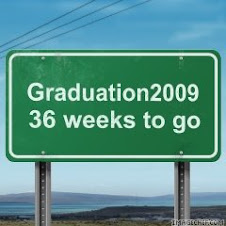Well, I'm at #23. At the beginning, it seemed that it would be a long road. It was, butthere was a lot of information that I never even knew existed that I was able to learn about and adventure into.
Well, I'm at #23. At the beginning, it seemed that it would be a long road. It was, butthere was a lot of information that I never even knew existed that I was able to learn about and adventure into.1. My favorite discoveries were Flicker and the online image generators. I'm not a creative person and these two exercises helped me discover other avenues of being creative.
2. Now that I'm at the end, I feel like this still goes along with my easiest and hardest habits I picked for a life long learner. Any exercises on play was definitely the easiest for me. The exercises the were the greatest challenge for me frustrated me, but at the end they were they greatest learning experience for me.
3. I was just surprised by all the new vocabulary I learned in these 23 tasks. I knew I would be learning new things, but I thought it would be more of a building of knowledge I already know.
4. I would have enjoyed more of the 'In Plain English' videos. I was great! Sometimes the exercises were confusing. There were hard to understand for the 'novice'. I went through this exercise with another collegue who helped be my support. I couldn't imagine doing this alone.
5. I would choose to do more with another discovery program. I would be hard to do during the school year though. I enjoyed this learning experience.
6. Challenging, but a great learning experience!