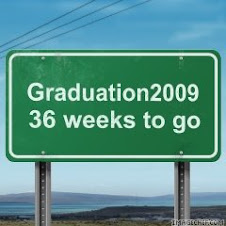The short video on Wiki in Plain English helped me understand what Wiki is all about. Some of the resources I went to were a bit confusing.
Going to the sandbox and editing text was pretty easy. I would enjoy this as a counselor for my seniors to have a discussion about things they need to be need to be doing or information they need to be gathering for their senior year. They could make lists and edit all the time.
I could also see different organizations or groups on campus getting a project done using Wiki to get organized. This helps students who cannot make it to a meeting.
I can even see this being helpful for parents who can't make our parent meeting to get connected and discuss things they missed with me or other parents.
Wiki's uses are endless.
Monday, June 30, 2008
Sunday, June 29, 2008
Thing #15 Library 2.0
1. Rick Anderson's "icebergs" perspective was interesting to me. I'm used to "old school" libraries where the librarians giving an orientation of how to use the library. Then we would trudge through the card catalogs and the shelves looking for our resources and praying that what we need was there. I used to wonder if some of the stuff there had even ever been touched.
With Library 2.0 all of this seems nonexistant, a thing of the past. In fact, the information is so easy to access and find without walking through the libraries doors.
2. To me Library 2.0 means that my children will have a different type of library than I could have ever thought. It means that I will have to continue with Library 2.0 constantly just to keep up with what is going on in the world. I think for myself and libraries that Library 2.0 will change the reason why people visit the library. It will be more of a physical visit to read books that we enjoy; it will be reading fairs and storytime for children. As far as the web goes I think libraries will have more information and resources than there building could ever hold and have more students they talk to than they ever did all with a computer.
With Library 2.0 all of this seems nonexistant, a thing of the past. In fact, the information is so easy to access and find without walking through the libraries doors.
2. To me Library 2.0 means that my children will have a different type of library than I could have ever thought. It means that I will have to continue with Library 2.0 constantly just to keep up with what is going on in the world. I think for myself and libraries that Library 2.0 will change the reason why people visit the library. It will be more of a physical visit to read books that we enjoy; it will be reading fairs and storytime for children. As far as the web goes I think libraries will have more information and resources than there building could ever hold and have more students they talk to than they ever did all with a computer.
Saturday, June 28, 2008
Thing #14 Technorati and How Tags Work
1. It was very interesting how searching posts, blogs and tags yielded such different results. In posts the search picked up the keys words of my search and highlighted them in orange. In blogs it showed only blogs that were registered and tagged 2.0.
2. I think the most interesting thing to me under popular is how different it is under each topic. It's not surprising that the Top 100 blogs by fans is almost the same list as the Top 100 blogs by authority.
3. As far as assisting me, I think that it would be interesting to see how the subject I may be researching is being talked about and referenced to. Tagging definitely narrows the search down for you.
It's interesting what the young lady said on the video about how blogging's information becomes of more value that CNN or a review critic because it's people just like you and me talking out what is important to us.
2. I think the most interesting thing to me under popular is how different it is under each topic. It's not surprising that the Top 100 blogs by fans is almost the same list as the Top 100 blogs by authority.
3. As far as assisting me, I think that it would be interesting to see how the subject I may be researching is being talked about and referenced to. Tagging definitely narrows the search down for you.
It's interesting what the young lady said on the video about how blogging's information becomes of more value that CNN or a review critic because it's people just like you and me talking out what is important to us.
Friday, June 27, 2008
Thing #13: Tagging & del.icio.us
I explored del.icio.us, Furl and Ma.gnolia. I love the idea of social bookmarking. In my opinion, Furl was better for me. It seemed more "user friendly" to me. As a counselor this could be a very useful tool. We are always asking each other about where we get our resourses about different things. This way, we can have a common ground of locating and sharing.
Libraries' use of this tool is limitless. As a teacher discusses a certain topic, she lets the library know. The libraries start bookmarking the resources and the students have all kinds of resourses on that topic all at one site.
Libraries' use of this tool is limitless. As a teacher discusses a certain topic, she lets the library know. The libraries start bookmarking the resources and the students have all kinds of resourses on that topic all at one site.
Thursday, June 26, 2008
Thing #12 Commenting
I feel that the two most important things about commenting that I read was about contributing and criticizing kindly. I think they go hand in hand. I would love for someone else to contribute to what I'm saying or doing, but it needs to be done in a kind way.
Even commenting to other's stuff, I have learned alot through reading the blogs!
Even commenting to other's stuff, I have learned alot through reading the blogs!
Wednesday, June 25, 2008
Thing #11: LibraryThing
I loved using the LibraryThing. It was easy and even gave me some ideas of some books to read when I finish my Library2Play project. I could see students using this book as they do research papers. It would be a helpful tool to see which resources are useful to use in any research papers they may be writing.
As a counselor, students with certain issues could research books for that particular topic and even join or form groups to discuss these issues. None of the groups really interested me, but I would love to start an African American authors book group.
I know this is a tool I will definitely use in the future!
As a counselor, students with certain issues could research books for that particular topic and even join or form groups to discuss these issues. None of the groups really interested me, but I would love to start an African American authors book group.
I know this is a tool I will definitely use in the future!
Thing #10 Online Image Generator

I really enjoyed this exercise. It was relaxing and fun! These were the two links I used. There are so many to play around with and have fun!
Anytime we are teaching, you want learning to be fun. These cartoons or images can be added to worksheets or practice pages to describe word problems or just to add a nice "change" to the class!
Tuesday, June 24, 2008
Thing 9: Feeds
Well I feel confused all over again. Maybe because it's so much out there that I don't know where to begin and I know there's no way it could possibly end...
- The easiest method to find feeds was to pick a general category.
- Bloglines' search tool was the easiest for me.
- Technorati and Syndic8.com was VERY CONFUSING for me; not friendly to use at all.
- Of course with education being my top topic I found many useful feeds
- The most unusual of course was the ones in a different language. They looked interesting, but unusual :-)
- Another way to find the feeds where to click on other articles associated with my topic and they led to other feeds.
This has been an interesting section...
Monday, June 23, 2008
Thing #8: RSS
- I like the ease in subscribing to the Newreader, the ease of reading and the ease of organizing my folders.
- RSS can help me keep up with college admissions requirements, SAT/ACT news, and anyother eduational resourses right there in one place without having to bookmark or search everytime. I just wait for it to come to me!
- Libraries could have folders set up with different categories for students to come in and check that subject everyday while the student is doing research for a certain subject. A student can check the RSS everyday and have all the information at their fingertips!
Sunday, June 22, 2008
Thing #7:Google
I enjoyed working with Google. It's easy and straight forward. I made my own Google page which was quick and easy. I was able to add a calorie counter which is helpful for me to keep up with when I decide to do my dieting. I also added a things to do lists to help my self get organized at school. It has the option of adding links which I could do to help with looking up resourses for my students.
My other tools I started was the Google notebook. http://www.google.com/notebook/public/15746431134643625481/BDRteIgoQ57L1lasj
As senior counselor, my students can go here for websites and notes from me on upcoming events, links to helpful websites and they can comment back. I will and would continuosly update the sight as the year went on. I enjoyed it!
My other tools I started was the Google notebook. http://www.google.com/notebook/public/15746431134643625481/BDRteIgoQ57L1lasj
As senior counselor, my students can go here for websites and notes from me on upcoming events, links to helpful websites and they can comment back. I will and would continuosly update the sight as the year went on. I enjoyed it!
Saturday, June 21, 2008
Thing #6

There's SO MANY things you can do with Flickr! It amazed me the things that I say. I'm very anxious to try to make a cube and the jigsaw puzzle. I just think there's so much to do that it get's a little confusing. I'm also confused about when to give credit?? I did take the challege and try a trading card...
Now that I'm a counselor I could see having a website where the students create a mosaic of themselves. I think it could serve as another type of resume when I'm writing recommendations.
Thing #5: Flickr
Thursday, June 19, 2008
Thing #3
Creating a blog was a little confusing, but with the help of another learning blogger I made it through...
Thing #2 - Easiest Part
Well, I'm finally creating my blog and it feels good! I listened to the 7 1/2 Habits of a Lifelong Learner. My easiest habit is definitely the 7 1/2 which is PLAY. As the mother of twins, PLAY is a regular part of my day. It definitely should be a solid number 8!
Thing #2 - Hardest
The hardest part of the 7 1/2 Habits would be viewing problems as challenges. Many times when running into problems I automatically think, 'I can't go on' or 'this is too hard'. I never thought about it being a challenge.
Subscribe to:
Posts (Atom)